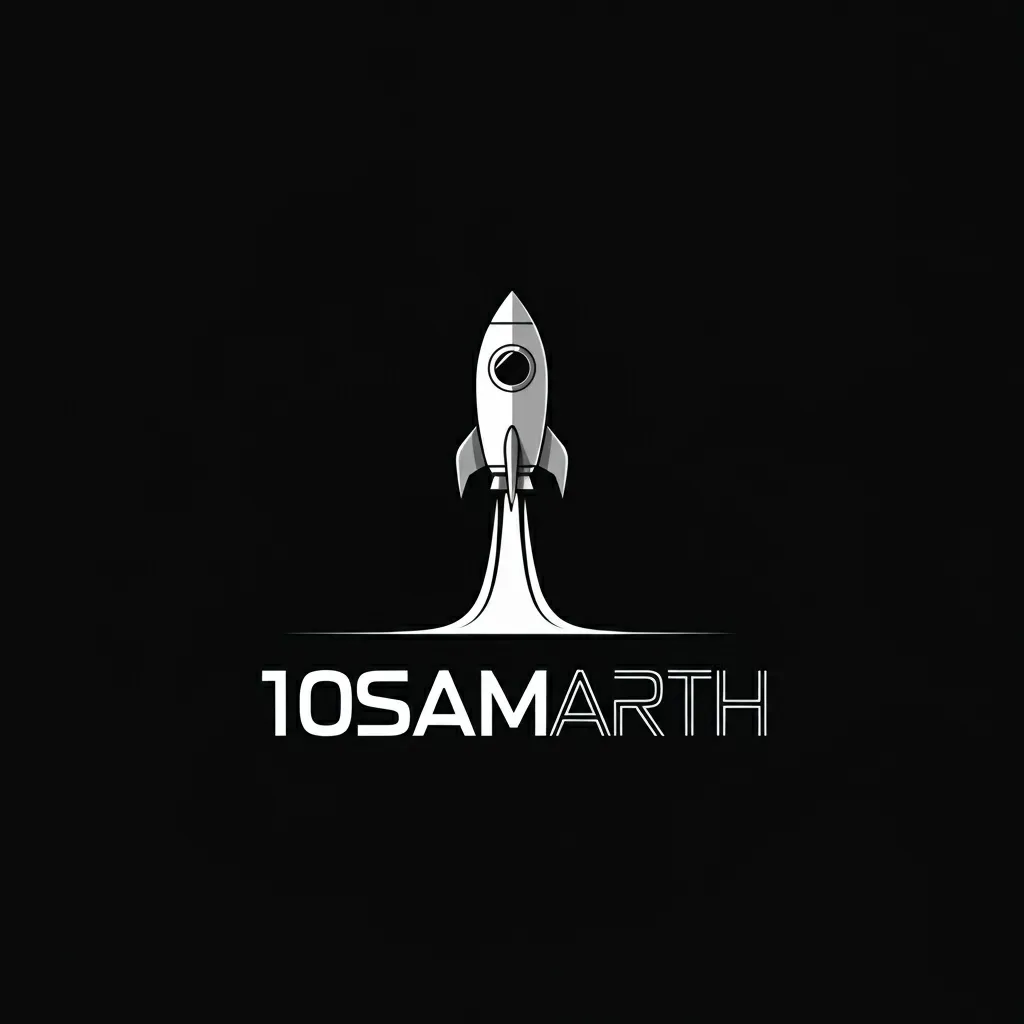Welcome to the first step of your journey from Zero to Hero in React! If you’re curious about building dynamic, interactive web applications, you’re in the right place. Let’s dive into what React is, why it’s a game-changer, and how to get started.
What is React?
React is a JavaScript library for building user interfaces, developed by Facebook. Think of it as a set of powerful LEGO blocks that help you create interactive, reusable, and scalable web applications.
Real-World Analogy:
Imagine your application is a house. Instead of building the house brick by brick, React lets you design modular rooms (components). These rooms can be reused and combined to quickly build a house, saving time and effort.
React’s Role in Modern Web Development
In the world of web development, user expectations are sky-high. They demand:
- Speed: Apps must load fast.
- Interactivity: Features like live updates and smooth navigation.
- Scalability: Apps that can grow without becoming unmanageable.
React addresses these needs by:
- Managing UI efficiently with its virtual DOM.
- Breaking down the UI into smaller, reusable components.
- Integrating seamlessly with other tools and libraries.
Why is React So Popular?
React is the go-to choice for developers, and here’s why:
- Performance: The virtual DOM optimizes updates, making React apps fast.
- Flexibility: Use React for websites, mobile apps (React Native), or even VR.
- Community: A huge ecosystem of libraries, tools, and tutorials.
- Career Opportunities: Companies like Facebook, Netflix, and Airbnb rely on React.
Fun Fact: Over 42% of developers worldwide use React, according to the 2023 Stack Overflow Developer Survey.
Tools You’ll Need to Get Started
Before diving into React, let’s set up your toolkit. Here’s what you need:
- Node.js and npm: These tools help you manage dependencies and run your React app.
- Download from Node.js official site.
- Code Editor: Use VS Code, a beginner-friendly and powerful editor.
- Browser: Chrome or Firefox with developer tools enabled.
A Sneak Peek at the Roadmap
Here’s a glimpse of what we’ll cover in this series:
- Basics: React components, JSX, state, and props.
- Styling: Learn CSS-in-JS and libraries like TailwindCSS.
- Advanced Topics: Routing, API integration, and state management (Redux).
- Projects: Build apps like a to-do list, weather app, and more!
Challenge Yourself!
Before moving on to the next blog, do this:
- Research: Look up some famous websites built with React.
- Install Tools: Download Node.js and set up VS Code.
- Think of an Idea: What’s the first app you’d like to build with React?
Stay tuned for next part Setting Up Your First React Project, where we’ll get our hands dirty with code. See you there!